Add Event #
Independent Event#
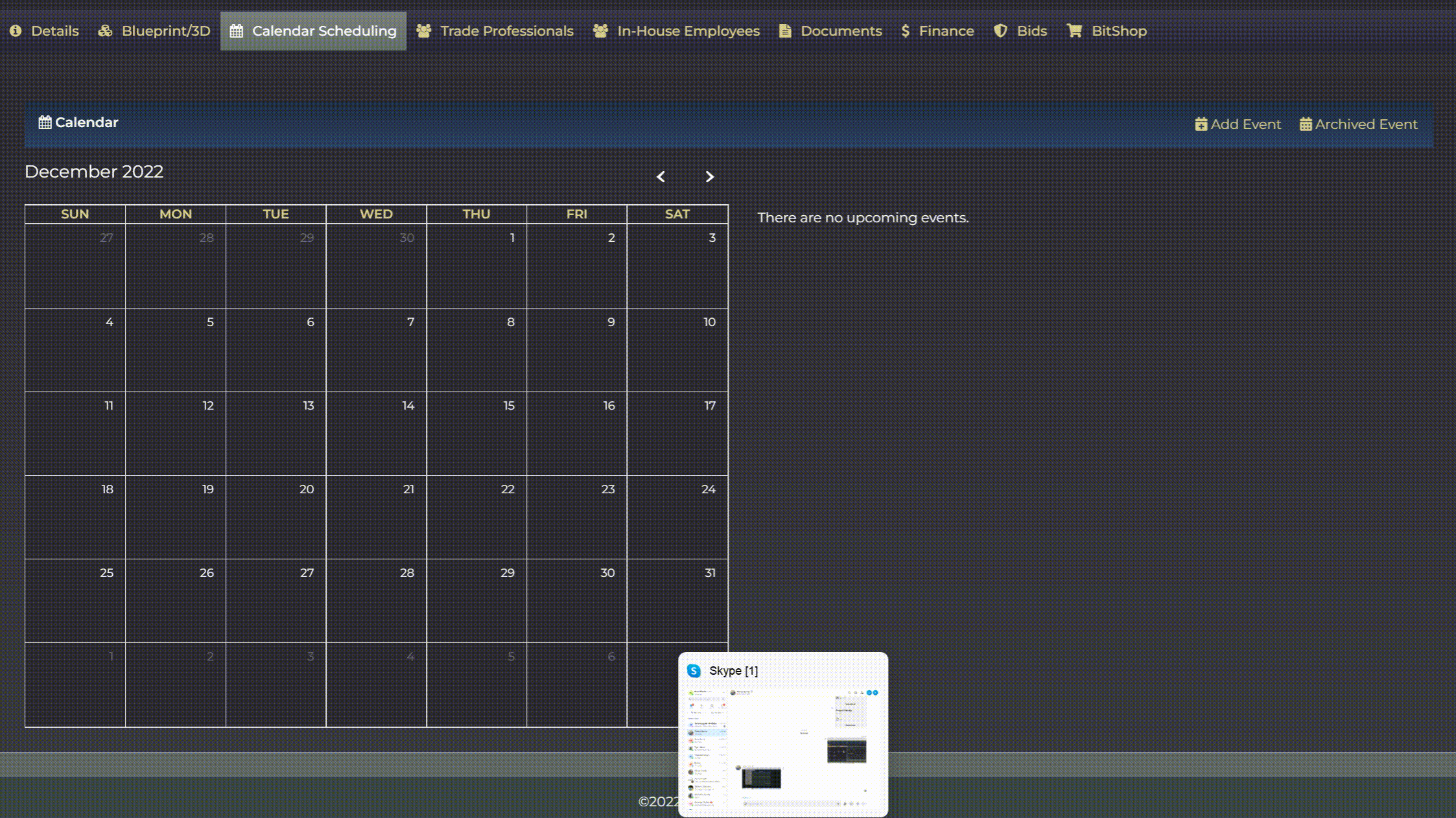
- Go to calendar scheduling in details.
- Click on add event button or anywhere on the calendar.
- Fill all the required information except dependent on field.
- Click on the save button.
Dependent Event#
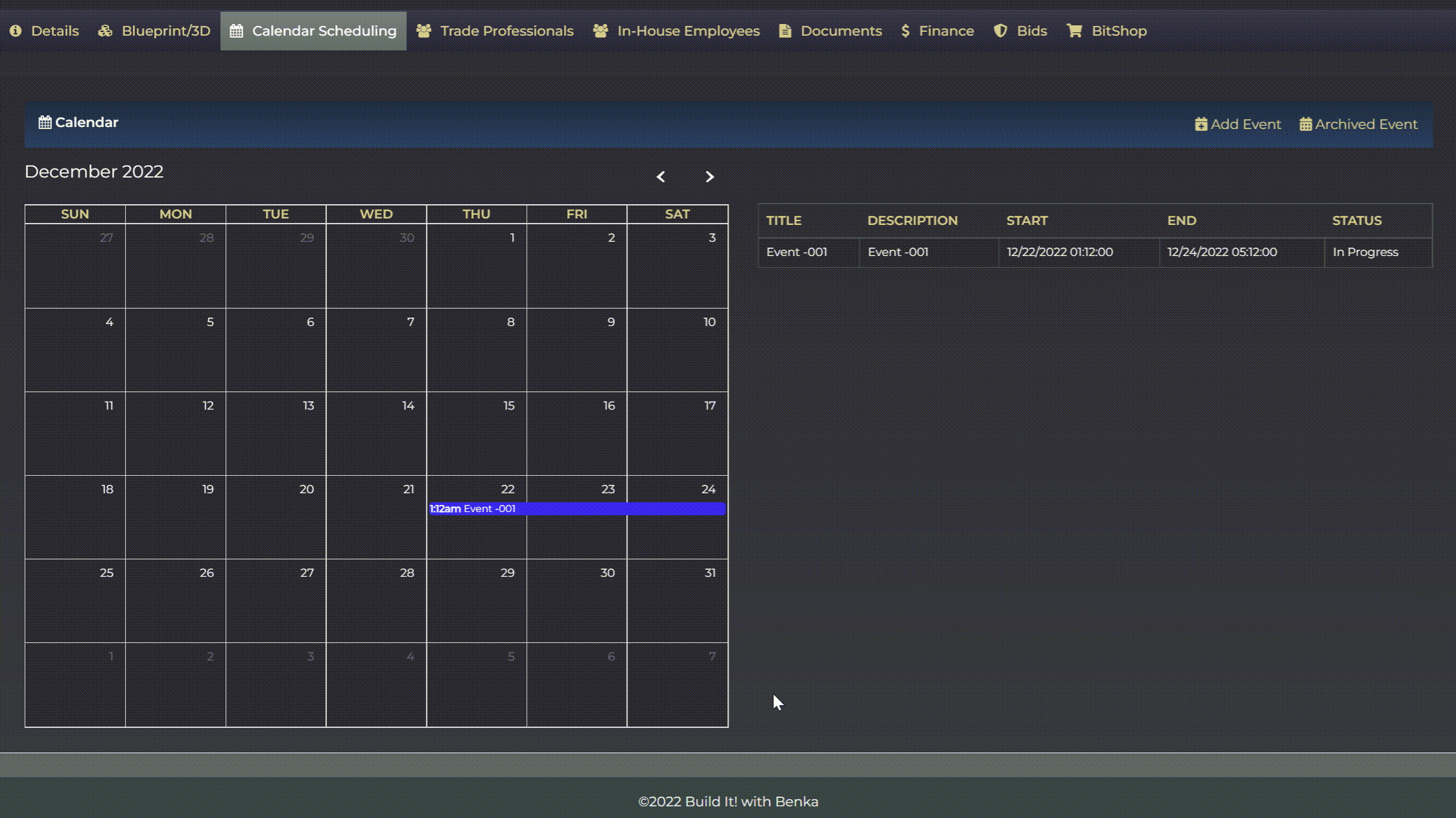
- Go to calendar scheduling in details.
- Click on add event button or anywhere on the calendar.
- Fill all the required information and select dependent on if any.
- Click on the save button.
Event Status #
Not Started#
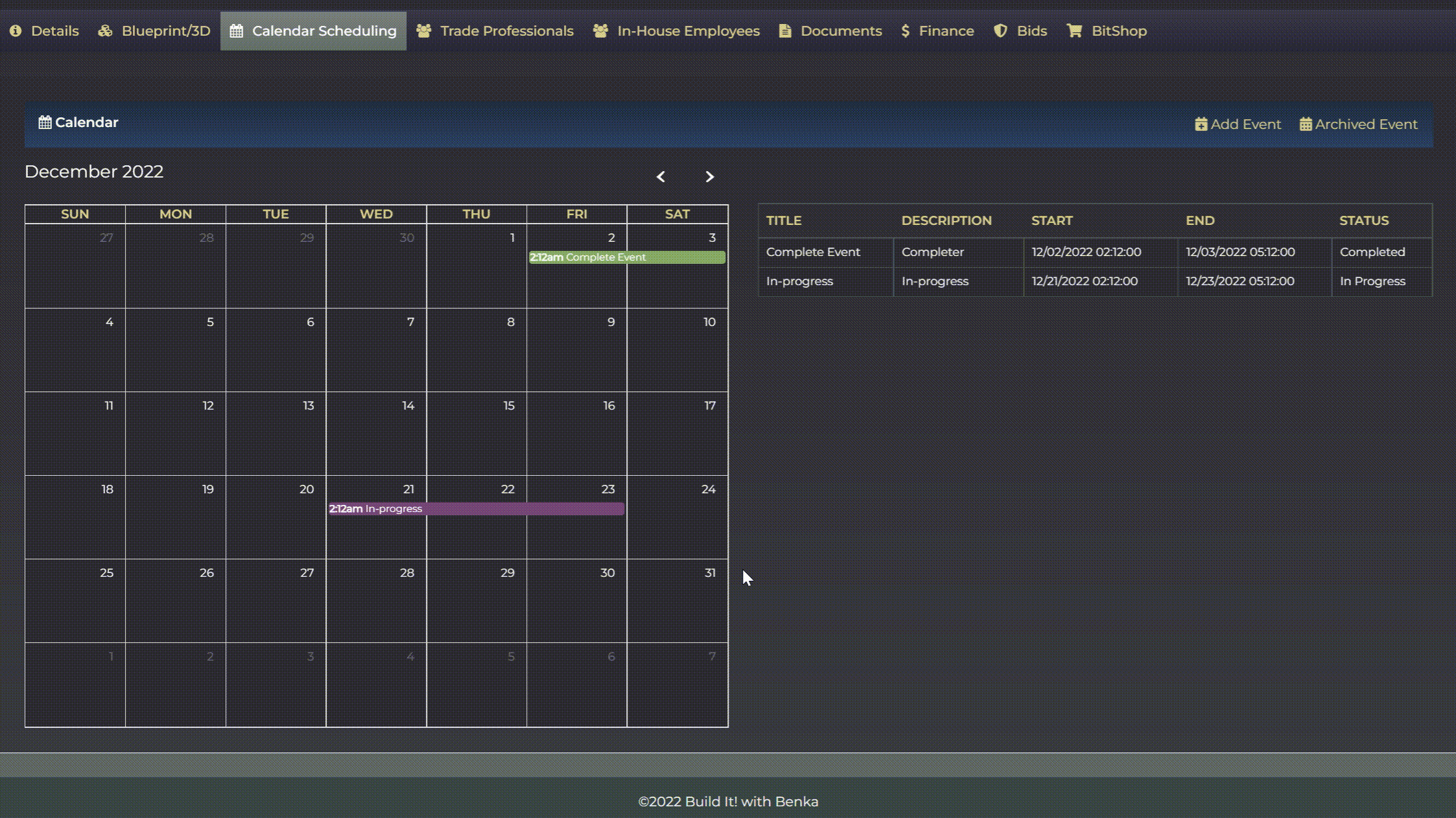
- Go to calendar scheduling in details.
- Click on add event button or anywhere on the calendar.
- Fill all the required information.
- Start date and end date must be greater than current date.
- Click on the save button.
In Progress#
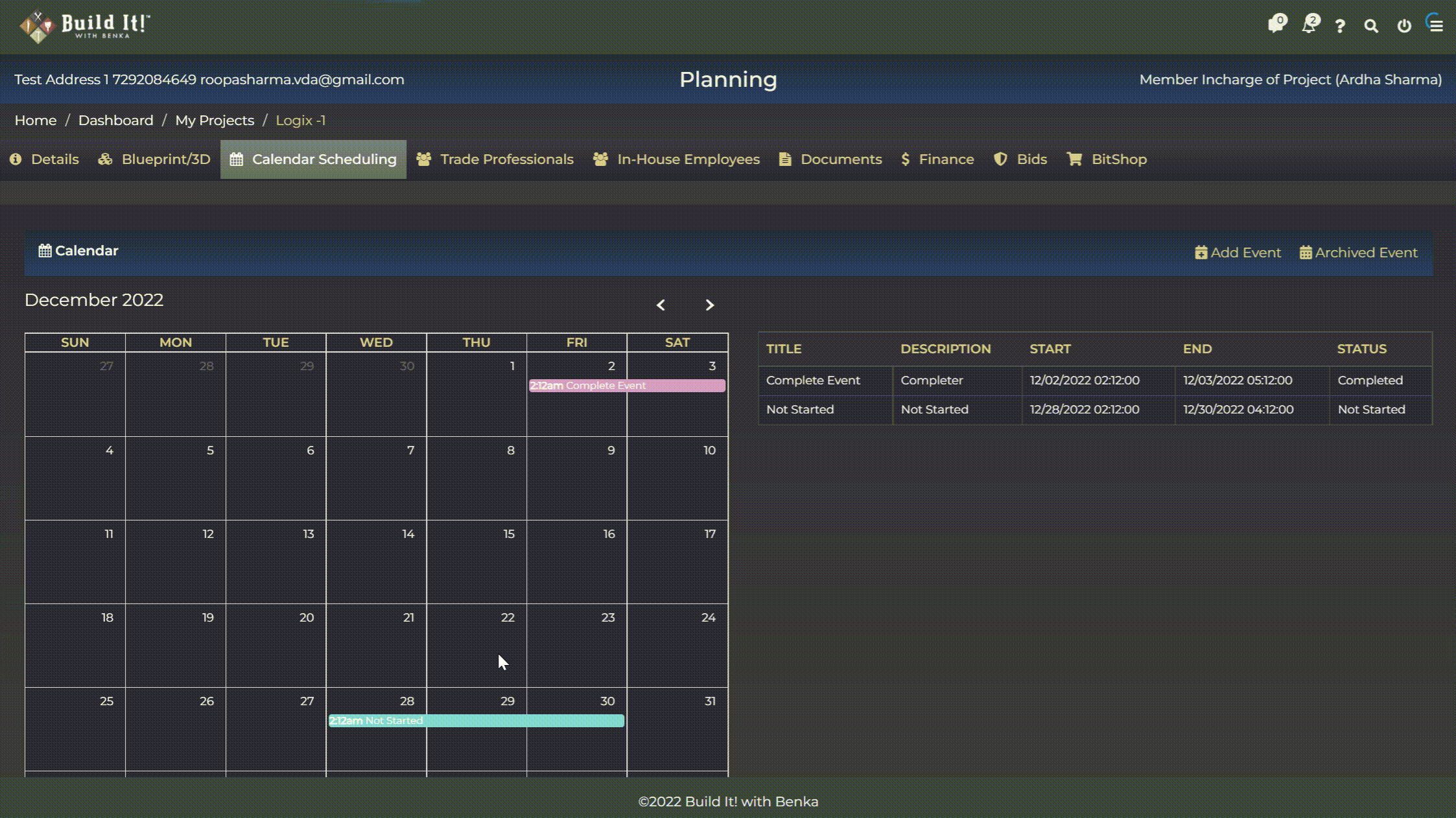
- Go to calendar scheduling in details.
- Click on add event button or anywhere on the calendar.
- Fill all the required information.
- Start date must be less than current date and end date must be greater than current date.
- Click on the save button.
Completed#
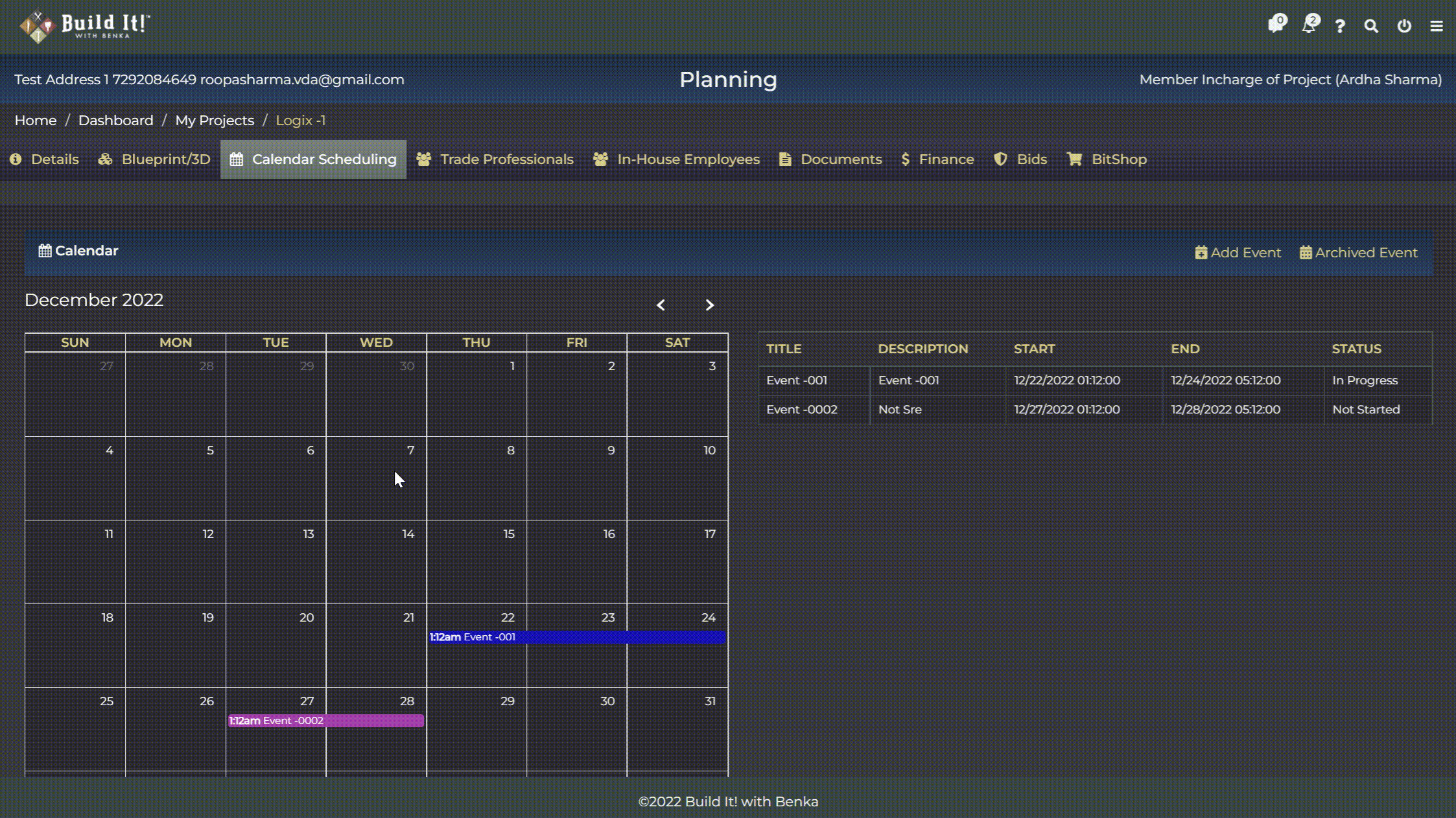
- Go to calendar scheduling in details.
- Click on add event button or anywhere on the calendar.
- Fill all the required information.
- Start date and end date must be less than current date.
- Click on the save button.
Actions #
Edit Event#
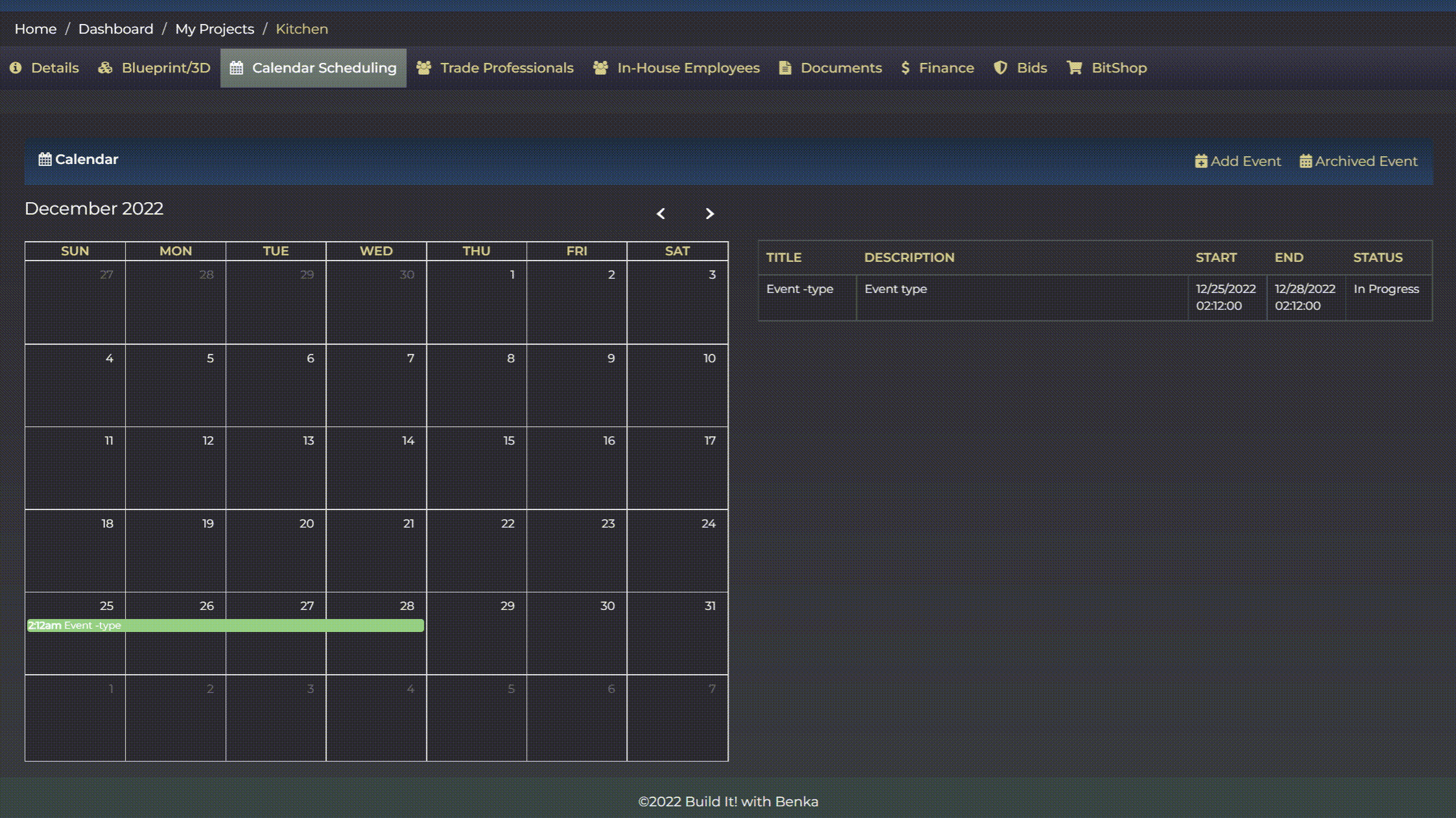
- Go to calendar scheduling in details.
- Click on the created event.
- Change information where you required.
- Save in updated information.
Archive Event#
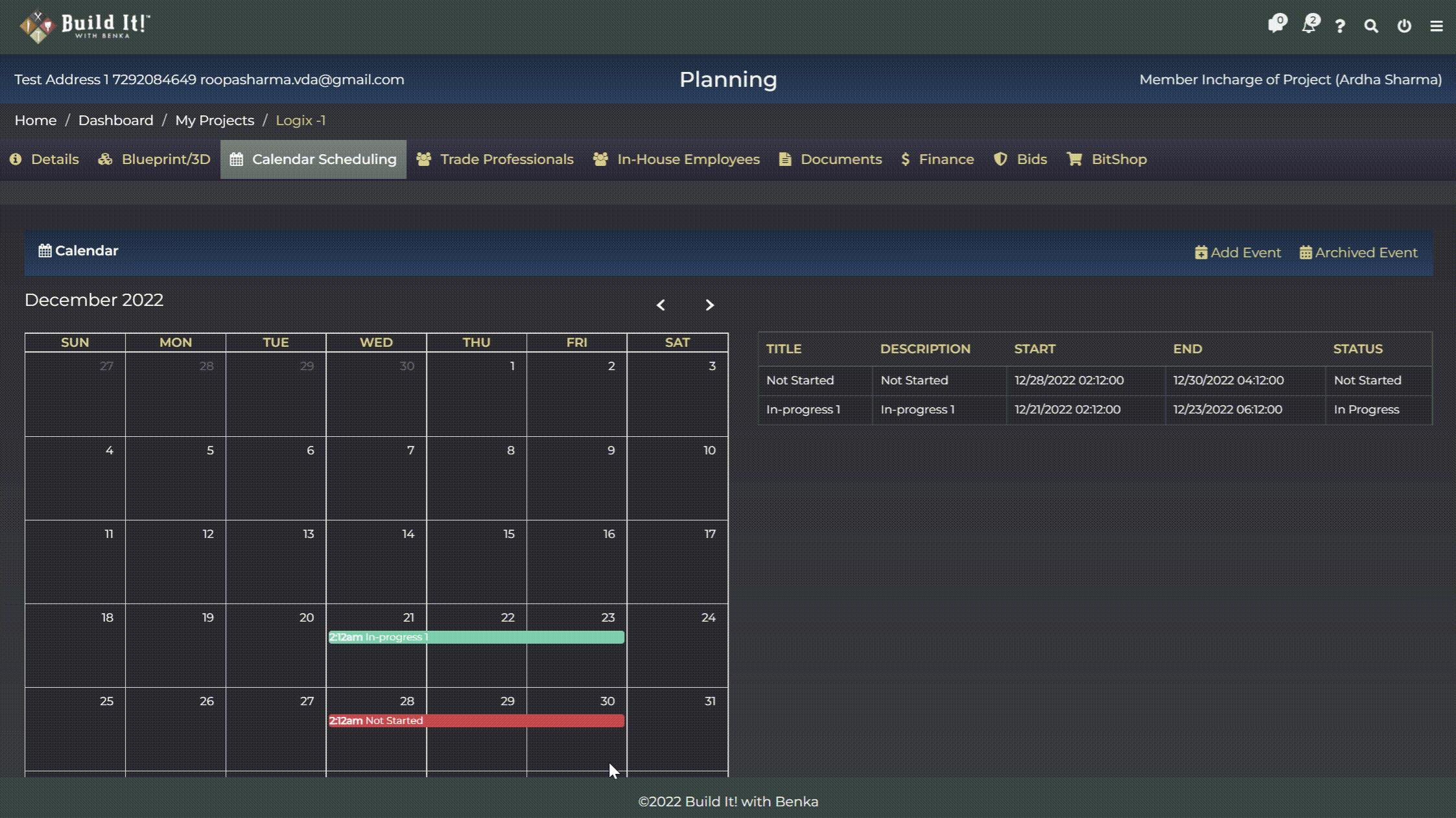
- Go to calendar scheduling in details.
- Click on the created event.
- Click on the archive button and save.
- Event will be moved in archived event list.
Retrieve Event#
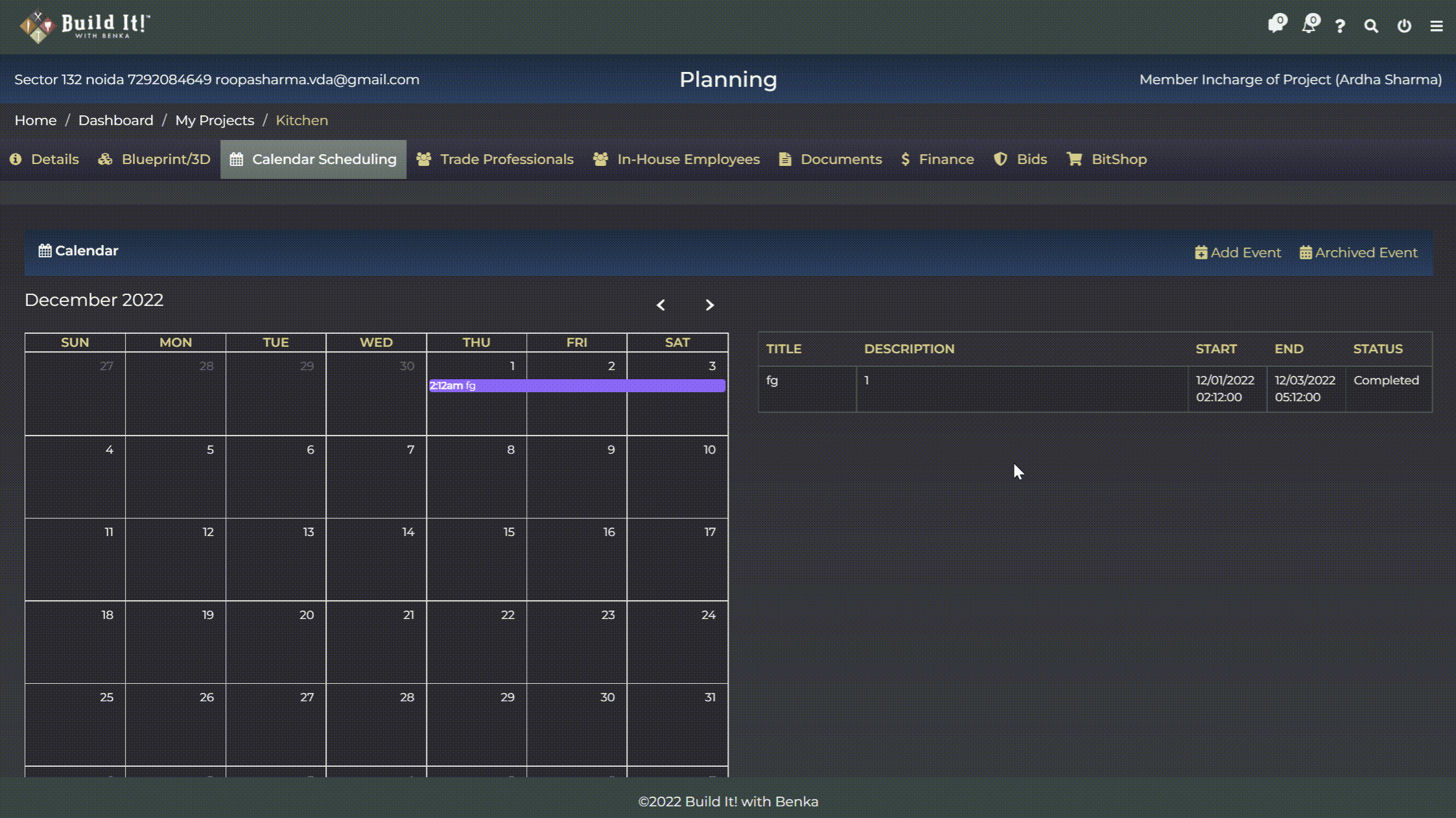
- Go to calendar scheduling in details.
- Go to archived event.
- Click on the event which you want to retrieve and click on the retrieve button and save.
- Event will be moved in current event list.
Delete Event#
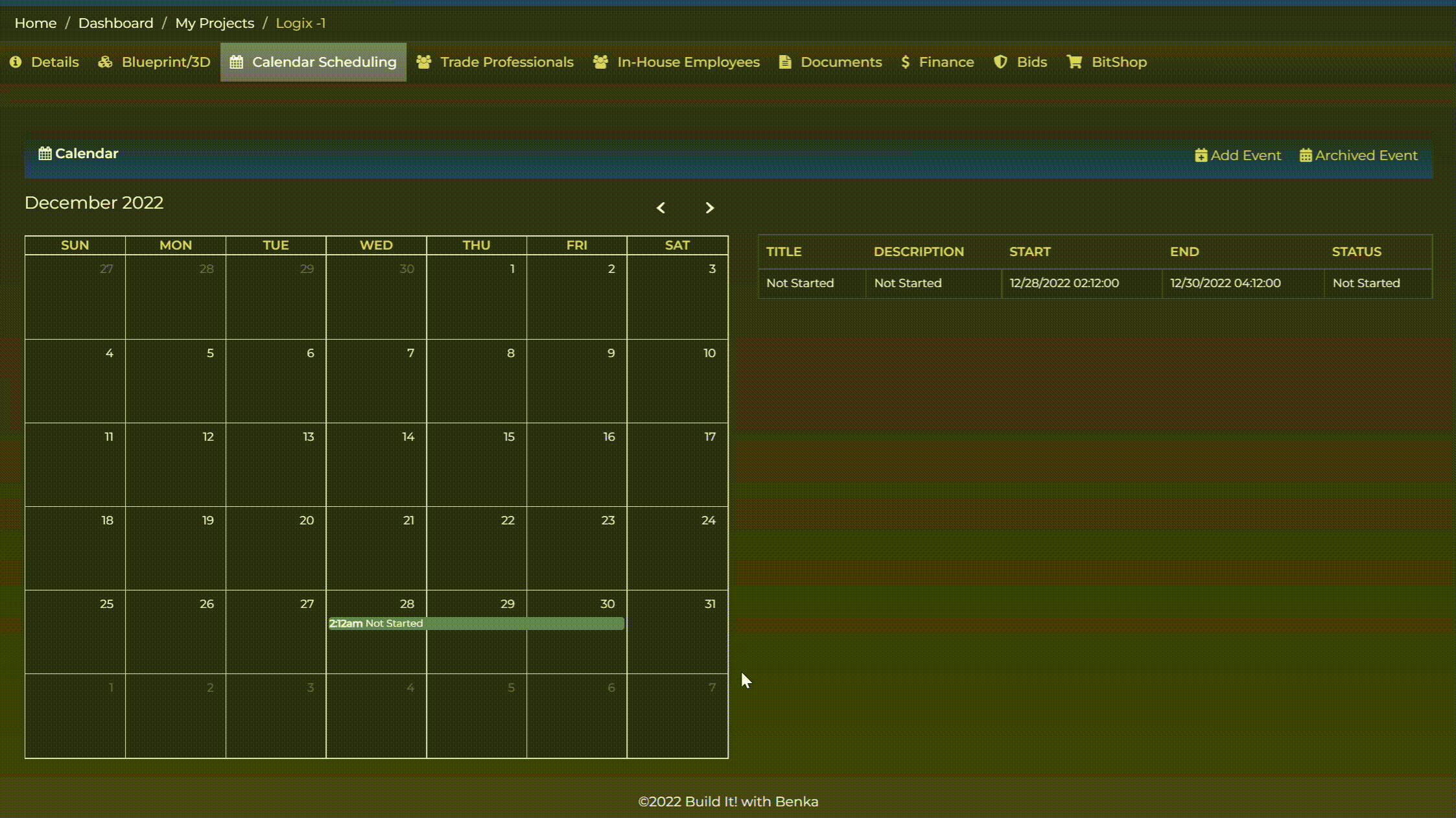
- Go to calendar scheduling in details.
- Click on the event which you want to delete.
- Click on the delete button.








